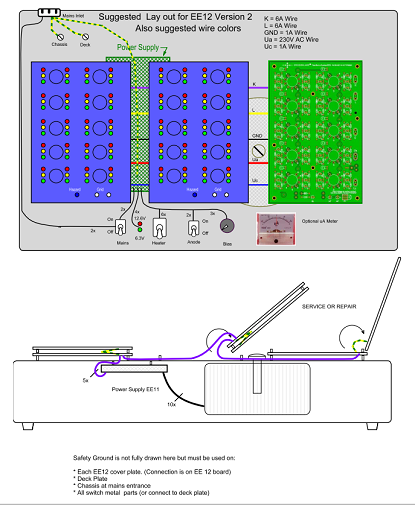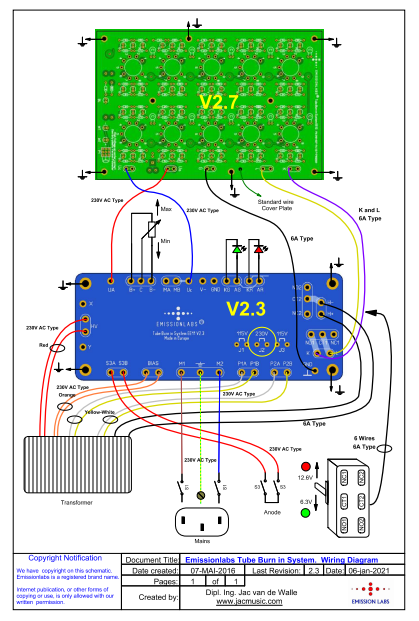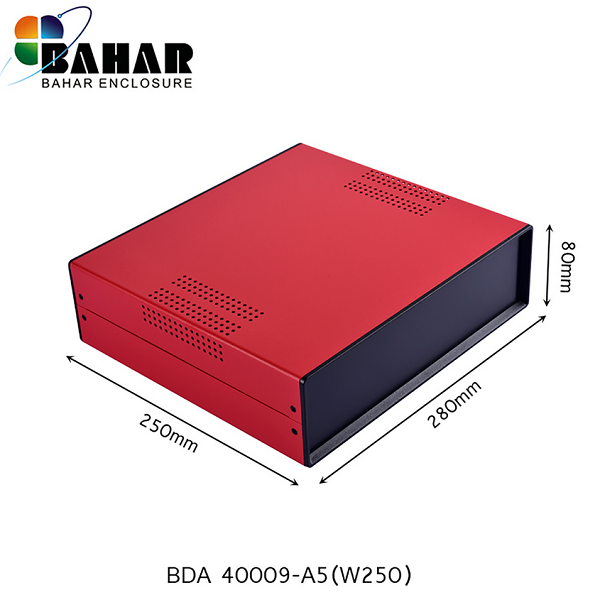Electron Engine ™
Printed Circuit Boards by Emissionlabs
- Tube Test System EE12. Introduction.
- Stand alone System, together with Power Supply EE11
- Tube Data Table
- Use EE12 with an existing tube tester (instead of Power Supply EE11).
- Typical Test sequence
- About the purpose of burn in.
- Fusing of the boards.
 Building instructions (You are here)
Building instructions (You are here)- Options
Building Instructions.
Power Supply EE11 (V2.3 / 2.4) with Socket Board EE12 (V2.7).
We supply only the parts. The finished PCBs are not intended to use without a safe housing.
Cooling.
The housing needs sufficient air flow, because depending on the number of Socket Board EE12, the number of plugged tubes, and their type, close to 175 Watt heat may be generated under maximum conditions. (such as 5687 or E182CC). However when burning only 10 tubes of smaller type, such as ECC83, heat generation is relatively low. In many cases a fan will not be needed, because the heat in the tubes is what we actually want. When constructing a closed housing, it is a good idea to prepare the position of a fan, in case you decide to use it later.
Before you begin:
- Do not put the EE12 Socket boards and Power Supply EE11 into a separate housing. Long wires, connectors needed, strange grounding and bad shielding, may result in unexpected RF oscillation. So power supply and the tube boards should be build in the same metal housing.
- Use the empty PCB's to pencil the position of the mounting holes on the chassis.
- Wires are not supplied with the kit, but make sure the cabling of the High voltage parts can withstand 230Volts AC.
- For using three EE12 boards, the cabling of the heater (Terminal K and L) must be 6 Ampere, but these are just short pieces, so they are not very critical. All other low voltage wiring is just standard wire. Each of the K and L wire can give 5.4A to ground, resulting in effective 10.8A heater current through all tubes, but only 2x 5.6A through the wiring.
- For using less than three EE12 boards, the wiring of the heater (Terminal K and L) can be made thinner, 2A wire one EE12 board) or 4A wire for two EE12 boards.
- It is strongly recommended to use these wire colors of the schematic. For failure finding or repair that is better, and it corresponds with the transformer wire colors, and schematics.
- The unit should be build directly into the final housing. As a bread board, electrical safety will not be given, but also ground connections and shielding will be poor, and the tubes may not work as intended. Moreover the power supply board is also the interconnection board. You will see this when you build it, and it becomes no mess. Once the power supply board, and the switches are build inside the housing, there is little cabling left and the Power Supply EE11 can already be initially tested without Socket Board EE12 attached to it.
- After the Power Supply EE11 works, the first Socket Board EE12 can be connected, provided it was TESTED and calibrated before. This testing of the Socket Board EE12 is done with the board fully separated from the burn in device. First make it work with one EE12 board, and then connect the next boards.
- Mount the Socket Boards EE12 such that you can flip them over to the right side, to work on the bottom. For this purpose, all solder connections are on the right side. Each Socket Board EE12 has also connections for the next socket board, and a maximum of three boards can be connected this way.
Keep the blue Uc Wiring a somewhat away from the red anode wiring. Just 2..3 cm distance is fine. So do not connect those together with cable binders. Do not twist any cables together. This will prevent RF oscillation.
Good Grounding Practices
Keep SAFETY Ground apart from SIGNAL ground. Safety ground has it's own wiring, preferably yellow-green, so you can see what it is. Though safety ground is electrically connected to the signal ground, it's function is another.
A closed metal chassis should be used, for electrical safety. This chassis is not supplied, and must be made by the user. So the open construction, here on the website, shows the only the construction without such a metal cover. A mains inlet plug should be used, because this reduces the risk of wiring errors.
The Power Supply EE11 and Socket Board EE12 have GROUNDED screw holes, these should all be electrically connected to the metal chassis. Remove any paint of the metal chassis if there is some. This multiple grounding is safe and it prevents RF oscillation.
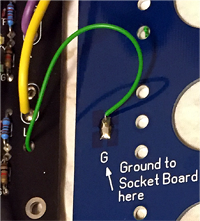 To the Socket Board EE12 belongs a cover plate, which must be connected with a ground lead to the board itself. Though the cover plate is painted blue, it has a copper surface at the Inside, and a ground connection is made to it. (See the picture) Yes, I need to replace this with a yellow-green wire, and I will.
To the Socket Board EE12 belongs a cover plate, which must be connected with a ground lead to the board itself. Though the cover plate is painted blue, it has a copper surface at the Inside, and a ground connection is made to it. (See the picture) Yes, I need to replace this with a yellow-green wire, and I will.
1) The mains cabling
- Safety regulations in all countries say, a safety ground connection must be made to the chassis with a copper screw, with a shortest possible cable, close to the mains inlet plug. This screw may only be used to ground the mains inlet plug, and the SAFETY Ground of the electronics. So two wires are attached there, and no more. One is from Power Supply EE11, where the 'earth' symbol is. The other goes to the mains inlet ground.
- Right after the mains inlet plug comes a double pole mains switch, and from this switch the mains wiring goes to M1 and M2 of the Power Supply EE11.
- Mount on the chassis: All switches, red and green LEDs and the bias potentiometer.
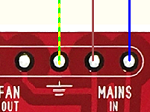 Example of Safety Ground symbol
Example of Safety Ground symbol
 Example of Signal Ground symbol
Example of Signal Ground symbol
2) Mechanical mounting of the Power Supply EE11 .
- Eight of the rectifier diodes are mounted upright. The cathode ring marking is on the PCB. Check this carefully.
- Close solder Jumper J4.
- For 115V, insert a wire jumper in J1 and J3.
- For 230V, insert a wire jumper only in J2.
- Mount a wire Jumper on the place of R3. See also the notes at the end of this page.
- R4, C1, D9 are left open. No parts are inserted.
- Mount all other electronic parts.
- Mount the board and the transformer on the chassis. Wiring comes in the next part:
3) Connect the transformer
The transformer is made in Europe. All wires go to the Power Supply EE11 . Connect it as in the wiring diagram.
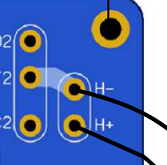
Though the tube heater inputs of the Power Supply EE11 are called H+ and H-, as well AC or DC voltage can be connected to it. In case of using your own DC heater Power Supply, disconnect and isolate the transformer AC wires, and connect plus and minus of your own power supply to the Power Supply EE11 . (More information about this under Options)
4) After this is done, the Power Supply EE11 can be initially tested.
- First, with the mains cable unplugged, check if the metal parts of the switches have zero ohms to the chassis. Any paint or non conductive clear coating, must be removed.
- Check if the mains entrance ground has zero ohms to the chassis.
- Check if the resistance between power Supply Board ground, and chassis ground is zero ohms.
- After switching on, on any terminals is high voltage!
- ALL VOLTAGES are tested with a normal multi meter.
- Between M1 and M2: Your mains voltage (115 or 230V). The mains switch should switch this on and off.
- Between B- and Ground: -33V DC
- Between L and CT2: 13.2 ....13.4V AC. Unloaded voltage
- Between UA and Ground: +210V DC
- If one of the above tests is not passed, do not continue with the next points.
5) Wire the switches, bias potmeter, and the red + green LEDs which indicate 6.3V or 12.6V.
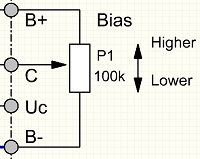 For potmeters, no standard numbering exists. Even the center tap is not always located in the middle. We do this another way: Set the potmeter somewhere in the middle, and find out which of the connections measure 100k resistance. The remaining connection is the center tap. With a pencil, write “C” on it. Then, turn it all clockwise, and measure which side of the 100k is now connected to the center tap, that one is called “B+”. The remaining one, write “B-“ on it. Now just connect it to the PCB like that.
For potmeters, no standard numbering exists. Even the center tap is not always located in the middle. We do this another way: Set the potmeter somewhere in the middle, and find out which of the connections measure 100k resistance. The remaining connection is the center tap. With a pencil, write “C” on it. Then, turn it all clockwise, and measure which side of the 100k is now connected to the center tap, that one is called “B+”. The remaining one, write “B-“ on it. Now just connect it to the PCB like that. 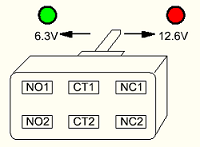 For the red and green LEDs of the tube heaters, one of the two LEDs is always on. So these are also the indicator lamp for 'Tester On'. A good place is near the Mains on/off switch.
For the red and green LEDs of the tube heaters, one of the two LEDs is always on. So these are also the indicator lamp for 'Tester On'. A good place is near the Mains on/off switch. - The switch for 6.3V / 12.6V is connected to the following terminals of the Power Supply EE11: NO1, CT1, NC1, NO2, CT2, NC2.
- This is a double switch, named S1 and S2. 'NO' means Normally Open, 'NC' means Normally Closed. 'CT' means Center . Mind the position of the Red and Green LED. The switch has screwed terminals, and the case is not very solder-proof plastic. If you are good at soldering, it may be possible to solder the wires to the switch quickly, without overheating the terminals.
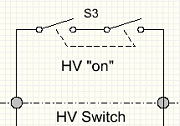 The switch between S3A and S3B switches the anode voltage on and off. Since the Anode Switch will make the blue Hazard LED burn, the Anode Switch should be located near to the blue LED of the Socket Board EE12. We recommend a double pole switch, for more safety.
The switch between S3A and S3B switches the anode voltage on and off. Since the Anode Switch will make the blue Hazard LED burn, the Anode Switch should be located near to the blue LED of the Socket Board EE12. We recommend a double pole switch, for more safety. - If one of the above tests is not passed, do not continue with the next points.
6) Now the power supply EE11 can be further tested.
- With Anode Voltage off, switch on the mains.
- The LEDs must be able to switch from Red (12.6V) to Green (6.3V).
- Test the control voltage on 'Uc' against ground. If the potentiometer is turned counterclockwise, the voltage at Uc is -33V DC against ground. If the voltage seems to rise and fall in the opposite direction as expected, it may be the potentiometer was wired reversed by mistake. Carefully check the reason for this before changing anything. At this point (with Anode off) what only counts, if it gives -33V fully counterclockwise.
- Set the Anode Volt switch to "On". Now 'Uc' can have it's normal range.
- If the bias is turned clockwise, the control voltage Uc becomes at first zero Volt, somewhere half way. If turned further, to maximum, the voltage becomes positive against ground. (See also the notes at the end of this page).
- Further testing will be with the Socket Board attached.
- These voltages apply for a mains of 230V (or 115V USA).
7) Building, Testing and calibrating the Socket Board EE12
- Building the Socket Board EE12 will take 2 hours. It needs a multi meter, and an adjustable power supply for testing the LED current controls.
- If you have no adjustable DC power supply at hand, this part MAY be skipped, but an soldering error with so many LED mA indicators can be made, and testing is better.
- Plug in all LEDs, not solder them yet. Provisionally screw the cover plate on the Socket Board EE12, to hold the LEDs in place. The Cathode is the SHORT wire of the LED, and the CATHODE comes into the SQUARE solder pad. Do not do this wrong, is would be extremely nasty to fix, when all LEDs are mounted wrong.
- Do the soldering as follows, to prevent mistakes.
- When the board is like in the below picture, check once more, if all LEDS Cathodes are connected to the square pad. Then, cut off the LEDs wires, and then solder only the cathodes. These 3mm LEDs are good quality, but still LEDs do not like very hot soldering. Use a solder with low temperature. Very little solder is needed, solder them quick. Do not solder the anodes yet. So all LEDS are now attached with only one wire.
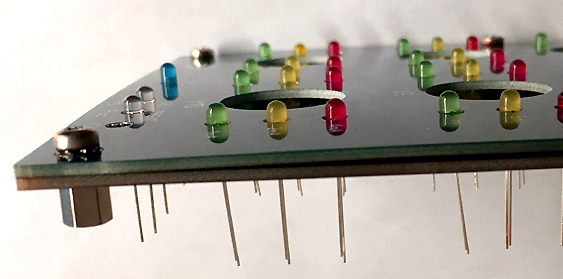 .
. - After soldering, remove the cover plate , and check of the LEDs are nicely in rows and columns. They are still soldered now at only one side. Fine-correct the position if needed. Do not bend them heavily, because this can crack the plastic, and even though they work, such cracked LEDs may loose brightness later. Check again of the cover plate fits nicely and stress free. If all is ok, solder also the anodes. These are good quality LEDs, but you need to treat LEDs always more careful than any other part! It is not allowed, but good old lead solder is better for LEDs.
- Check if the cover plate fits on it without force, so not pushing on some LEDs. This is important.
- Process the resistors same way as the LEDs, with the cover plate. Insert all resistors of one value first. That prevents confusion- Resistors which have the same values are marked like: A, B, C, S. Be careful, the resistors are not positioned symmetrically on the right and left side of the board. Cut all wires off, then solder them all on one end only. Remove the cover plate, bend the resistors nicely in position, and then solder the other end.
- Mount the small capacitors underneath the sockets, with the leads near to the ceramic.

The leads must be soldered free of mechanical spring force. So if one solder end is melted, the capacitor may not jump away. Soldering these is not dangerous, such capacitors are "baked" in production, and they are very heat resistant. - Mount the tube sockets. This needs some consideration. New tube sockets can be too tight at first. Also the socket contacts itself are just loose inside the ceramic, and can move a little bit. This is all normal, but we want to adjust it better, to preserve the pin quality of the tubes we are testing. Stick a jewelers screwdriver with a shaft diameter of 1.15mm into each socket hole.(no other diameter) This will widen the contacts a little bit. In case you widen it too much, with the same jewelers screwdriver you can make the contact tighter again. This is some extra work, but it pays off, and preserves the optical quality of the tube pins this way.
- For soldering the socket, use an old tube and insert it in the socket. With the tube in the socket, solder the tube socket into the PCB. This positions the pins better inside the Ceramic of the socket. For this, solder first Pin1 and 5 and check if the socket is positioned nicely horizontal. This is important. At this point you can still correct it. Solder Pins 4 and 9 only short, because the capacitor is on those. Use for all pins VERY LITTLE SOLDER. Otherwise, this may create a drop underneath the socket, which you can not see. The PCB is very good quality, and very little solder is needed to mount the sockets firmly.
- Add all other parts (as in the links below).
- Position the miniature potentiometer on the socket board correct, look for the metal dot, and check if the screwdriver hole is nicely over it.
- Mount the grid capacitors on the board. (For each socket, there is one underneath each socket, and another one on the board)
- Mount the precision melt fuse and High Voltage Capacitor at the bottom side of the board (pic1)
- Mount the two resetable thermo fuses at the back side of the board. (pic2)
8) Testing of the LED milliampere indicators:

The Socket Board EE12 has 20 indicators, for 1, 2 or 4mA.
- The mains is disconnected for this.
- Insert a small piece of blank wire into tube socket number1, to connect Pin8 with Pin3.
- Connect an adjustable DC 0...15V power supply, with negative to 'GND' of the board, and the positive to the wire piece described above. Set the power supply to 0V first, this is important.
- Via the wire piece, both mA indicators (left and right) work now at the same time. Check if they work the same. If so, it is assumed they work good.
- Begin with 0 Volts. Do not begin with 15 Volts, this may do damage otherwise.
1V: LEDs off
2V: Green LED begins to burns dim
3V...5V: Green LED burns bright.
Do NOT yet go above 5V. - If no LED burns now, the power supply may be connected wrong, or the LEDs are mounted wrong. DO not apply more than 5V if nothing works, because reverse voltage of more than 7V damages the LEDs!
6V: Yellow LED begins to burn
7..9V: Yellow LED burns bright
10V: Red LED begins to burn dim
11V: ...14V RED LED burns bright
15V: All LEDs burn bright.
- Check for good balance between left and right, all the way from 1...15V
- Repeat for each of the 10 sockets separately. Remember to start always at 0V. This is important.
9) More testing.
- Test for shorts. Measure resistance at some places.
All of this must measure like an open connection.
* UA to Ground
* UC to Ground
* K to Ground
* L to Ground.
* Between UA and UC.
* Between UA and K.
* Between UC and K.
* Between K and L.
- Test the heater circuit. Insert two tubes from the testable tubes list, one tube in the socket V1, the other tube in the socket V6. (no other sockets). Measure the impedance between Terminals K and L. It should be close to a short now. Remove both tubes, it should be open now.
- First we connect only the heater supply of the Socket Board EE12. Connect: K, L, and GND.
- Take one tube from the testable tubes list, which needs 12.6V. Insert it in socket 1, and it should glow at 12.6V, and glow very weak on 6.3V.
- Do not plug or unplug tubes with the mains on. This may cause damage. Switch the mains off, set the heater to 6.3V and insert two identical tubes from the testable tubes list, which needs 6.3V, by this list. Insert those in sockets 1 and 6. Switch on, and the tubes should glow now. Repeat for socket 2+7, 3+8. 4+9 and 5+10. Always insert an EVEN number of 6.3V tubes of the same kind, and always two in a row. (With 12.6V tubes this is not necessary, these can be placed anywhere).
- Reminder: Do not plug or unplug tubes with the mains on. This may cause damage.
- After these tests are passed, all heaters work good.
10) Calibrating the fault current LEDs.
There are two LEDs, one for positive grid (fault) current and one for negative grid (fault) current. For fault current, we define positive grid current as coming FROM the tube. The negative LED burns when current is in the other direction, so into the tube. These LEDs measure a threshold. So below 1mA they are off. Above 1mA they become suddenly very bright. These LEDs will burn out in case of Anode to Grid shorted, thus protecting the rest of the circuit. Such a short is really extremely rare, and for the very unlikely case it happens, and with a full short, you need to replace the white LEDs. These are uncritical, any pair of white LEDs will work. At the more common grid to cathode short, the white LEDs will not damage. At gas, the LEDs will also burn, but this represents 1mA grid current, which means the tube is so gassy, it will not work normally any more. Such tubes should be thrown away, and not further test performed on them.
CALIBRATION of the grid fault indicator at 1mA.
- The power supply is disconnected from the mains, and the Uc wire is disconnected from the power supply board.
- Initially set the calibration potentiometer in the middle. Connect the POSITIVE of an adjustable power supply, via a resistor of 2k7, and via a milliampere meter to the Uc wire. The NEGATIVE is connected to Pin7 of socket 5 with a piece of blank wire.
- Raise the power supply from 0 to 5V and at some point, with the calibration potentiometer, it should be possible to change the LED brightness. This just proves the circuit is working.
- Now REVERSE the power supply connections. Now the other LED must burn the same way. Keep the power supply connected like this, but set it to zero Volts.
- For calibration, set the potmeter roughly in the middle. Now increase the power supply voltage until 1mA is indicated by the multi meter. In this condition, set the calibration potmeter such that at a power supply voltage change, the LED will begin to burn at 1mA. (So the power supply voltage itself is not important for this, calibration is only by the CURRENT)
- After calibration, the LEDs are threshold indicators, which are off below 1mA, and above 1mA they increase brightness at higher current. By itself the brightness is not what we want to judge, it is only the "off" threshold which we want to look at, later.
- Connect the Uc wire again, and the calibration is done.
Perfect, you made it until here :)
From now on there is very little which can be wrong with the Socket Board EE12.
11) Initial real testing, with the Power Supply EE11
- No tubes inserted, Mains off.
- Connect Ua and Uc of the power supply to the Socket Board EE12.
- Anode off, Bias somewhere in the middle
- Switch mains on. Switch between 6.3V and 12.6V. Green and Red LED must indicate Green = 6.3V, Red=12.6V.
- Switch Anode 'on'. Blue Hazard LED must burn bright. If the LED stays off, go to the fault finding section.
- If the above works, change bias to minimum. Grid current LED MAY begin to burn close to minimum bias. Keep the grid current LEDs at low intensity, or off.
- Set the bias close to minimum, with the white LED off. Now switch off the anode voltage, and switch off the whole tester. (That were two switches). A real tube test comes next. So this is just the normal test sequence.
- Set for 12.6V. Insert one ECC81 tube and switch the tester on. Red LED and the tube will glow.
- Switch the anode voltage on. Blue LED will burn, no other LEDS burn.
- Increase the bias, and now the green, yellow and red LEDS should all begin to burn nicely one after the other if the bias is increased.
- The red LEDs should not be set brighter than 'just on' for ECC81. So not significantly brighter than the other LEDs, and then current is appr 4mA per triode.
12) Mount the cover plate.
- The cover plate has a ground plane at the inside, for safety and for shielding. A ground wire is connected to this ground plane at the inside. The other end goes through a HOLE in the Socket Board EE12, and from there it is connected to the GND terminal at the bottom side of the Socket Board EE12. The screw holes of the cover plate are also connected to the ground plane. The better grounding and shielding we achieve like this, prevents tube oscillation.
- The mounting screws of the Socket Board EE12 should be metal. Remove case paint underneath the screws if there is some. This helps to prevent oscillation of low Rp tubes.
13) Fault finding
 Too bad, we are at the unlucky number 13 here.
Too bad, we are at the unlucky number 13 here.
This section is only listed here, as a part of the building instructions Go to fault finding hints.
Kind request to users: Please let us know if this description was helpful, and if you would like to add changes which may help other users - Thanks in advance, this is much appreciated.
On Ebay, this Chinese items seems a nice housing for one single EE12 board:

Item nr: 283457585675
Or in blue, very nice case from BAHAR ENCLOSURE. model nr: BDA40004-A6(W200)
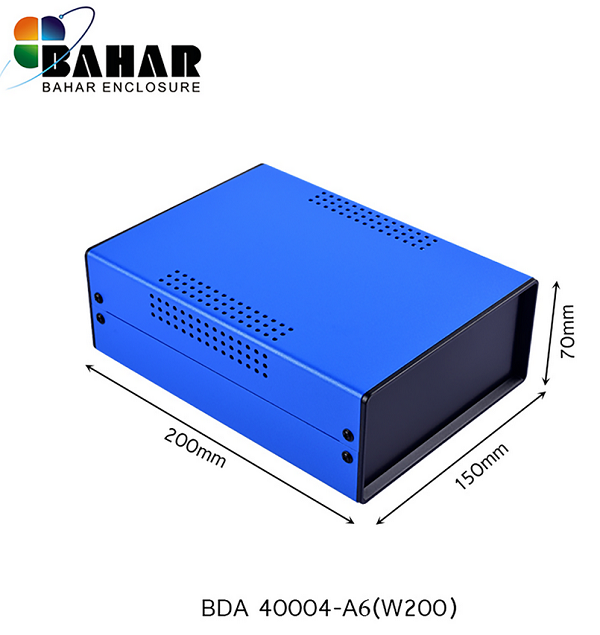
Very nice housing for one unit EE12.
Very nice housing for two units EE12.
For three units EE12, a 19 Inch rack is a good idea. Search for: 19'' Rack 2HE
- R3 is optional, and it's function would be to limit any fault current coming from a defective tube. Yet we have never had such a situation, and for now we do not use R3, and just replace it by a wire piece. Just for unforeseeable situations, we prepared the PCB for this.
- Uc is a control voltage for the Socket Board EE12. It is not the actual grid voltage of the tubes.